Online Teaching Faculty Toolkit
Online Teaching Faculty Toolkit
Designing Online Courses
Jump to a point
- Where do I start? Start with your students' learning goals!
- How do I design meaningful online learning assessments?
- How do I structure a learning module?
- Where do students start? Start here!
Where do I start? Start with your students' learning goals!
When tasked with designing an online course, you might feel overwhelmed and wonder where to start. If you’ve taught the course in the face-to-face environment, you probably have a sense of the strengths of the course, the components that you want to ensure carry over to the online course, but you might not be sure how those activities or assignments can be imitated online. If you’ve never taught the course before, you might be wondering what the very first step ought to be. In this case, the best place to start is at the end: the students' learning outcomes.
Instructional Solutions
-
Think about what you want your students to walk away from the course knowing. What are the essential skills you want them to develop? Stating these goals in your own terms can be a helpful way to start planning. Wiggins & Tighe (2005) promote a course design framework known as backward design. In essence, this framework asks you to think about the end learning goals before you think about the texts and assignments. Once you know what you want your students to learn, you will start filling in the details. This method ensures that you aren’t filling up your course with busy work.
-
Once you've figured out precisely what your students' learning goals are, you will need to work on phrasing those goals using measurable verbs. While we might want students to learn to appreciate the intricacies of various art. forms, "appreciation" is not measured easily. Bloom's Taxonomy of Measurable Verbs can help you align different kinds of learning activities assessments with the appropriate cognitive level.
-
You've figured out what you want your students to achieve, but now it's time for a check. How you will determine if they met those goals? Checking yourself now will ensure that your ambitions for your students are indeed achievable. Summative assessments, which are typically the heavier weighted assignments, will help both you and your students evaluate their learning. What will their major projects involve? When will those be due? Are there ways to chunk those assignments into smaller parts so that students complete several smaller portions over the course of a couple of months? For more on designing summative assessments, see How do I design meaningful activities and assessments?.
-
The next step is to start thinking about how you can help your students acquire the knowledge and develop the skills that they’ll need to perform well on those summative assessments. At this stage, you’ll need to start considering the learning materials you will present to them and the learning activities that they will complete as a means of practicing these skills. You probably already have a sense of the texts that you'd like to use, so now it's time to figure out how present that content in a way that will help your students achieve those larger goals. Try using a course map to plan your course. It should help you align clearly your end goals) with the materials, activities, and assessments students will complete in each learning module.
Helpful Resources
Further Reading
- Darby, F., & Lang, J. (2019). Small Teaching Online. San Francisco, CA: Jossey-Bass.
- “Standards from the Quality Matters Higher Education Rubric, 6th Edition." Retrieved from https://www.qualitymatters.org/sites/default/files/PDFs/StandardsfromtheQMHigherEducationRubric.pdf
- Shabatura, J. (2013). Using Bloom's taxonomy to write effective learning objectives. Retrieved from https://tips.uark.edu/using-blooms-taxonomy/
- Wiggins, G., & McTighe, J. (2005). Understanding by design (2nd ed.). Alexandria, VA: Association for Supervision and Curriculum Development ASCD
Jump to a point
- Back to Top
- Where do I start? Start with your students' learning goals!
- How do I design meaningful online learning assessments?
- How do I structure a learning module?
- Where do students start? Start here!
How do I design meaningful online learning assessments?
Once the learning goals have been clearly articulated, it is time to start thinking about the kinds of activities and assessments students will complete as they work toward achieving those goals. Thinking carefully and intentionally about the purpose of each graded activity students will complete will make the work more meaningful. “Using the assessment tool as a learning tool, rather than a ‘jump-through-the-hoop’ activity or a measurement exercise, can enhance the learning experience” (Conrad 6). In other words, don’t assign what might feel like "busy work" to students. Aligning the assessments with the course-level and module-level objectives will ensure that the work students do throughout the semester helps them achieve their end learning goals.
- Summative assessments derive directly from the learning outcomes. Instructors use summative assessments to evaluate student learning, skill acquisition, and academic achievement at the conclusion of a defined instructional period—typically at the end of a project, unit, course, semester. They include assessments such as research essays, end-of-unit exams, presentations, and portfolios (Nilson, 2018). Most courses typically include two to three heavily weighted summative assessments. Planning when these assessments will be due before planning the other learning activities such as readings, viewings, and formative assessment will help you figure out the activities students could participate in to help them perform well when the time comes for evaluation.
Fun fact: Students learn better when getting feedback on summative assignments a few weeks after it was submitted. In other words, don't feel so guilty about taking a couple of weeks to grade major projects. Allowing students time to process their work and their work process helps them to see their work and your evaluation of it more objectively. - Formative assessments, unlike summative assessments, are usually low-stakes opportunities for students to apply the knowledge they are acquiring, self-assess their comprehension, and develop the skills they'll need to succeed. Formative assessments include activities such as diagnostic quizzes, comprehension quizzes with multiple attempts, discussions, short analytical writings, and metacognitive reflections on the learning process. It should be made clear to students that it is OK to fail on these formative assessments because humans often learn best from our mistakes (Brown, 2014). It is important that students receive quick and substantive feedback so that they know exactly what they need to do to improve and perform better (?). Rather than acting as evaluators, instructors are acting as guides or coaches when offering feedback on formative assessments. Formative assessments make up a kind of scaffold that allows students to build toward competency and independence.
Ed Tech Quick Guides
- Create a quiz in CourseDen
- Create an assignment in CourseDen
- Set up an online discussion in CourseDen
Perry Kirk, Lecturer, Art
Further Reading
- Brown, Roediger, and McDaniel. (2014). Make it Stick: The Science of Successful Learning. Belknap Press.
- Conrad, D., & Openo, J. (2018). Assessment Strategies for Online Learning: Engagement and Authenticity. Athabasca University Press.
- Darby, F., & Lang, J. (2019). Small Teaching Online. San Francisco, CA: Jossey-Bass.
- Lieberman, M. (2018, October 31). Q&A: Toward Better Assessments in Online Courses. InsideHigherEd. https://www.insidehighered.com/digital-learning/article/2018/10/31/qa-strategies-better-assessments-online-learning
- “Standards from the Quality Matters Higher Education Rubric, 6th Edition." Retrieved from https://www.qualitymatters.org/sites/default/files/PDFs/StandardsfromtheQMHigherEducationRubric.pdf
- Wiggins, G., & McTighe, J. (2005). Understanding by design (2nd ed.). Alexandria, VA: Association for Supervision and Curriculum Development ASCD
Jump to a point
- Back to Top
- Where do I start? Start with your students' learning goals!
- How do I design meaningful online learning assessments?
- How do I structure a learning module?
- Where do students start? Start here!
How do I structure a learning module?
Deciding how to construct a learning module requires a good bit of planning, but that's what the course map and course planning sheet are for. The good news is that there's not one right way to construct a module. How many weeks your modules cover and what you include in them is largely determined by the content of the course and the course-level learning objectives. Thematically chunking the course content will help you figure out how to pace your students' learning (Rottmann & Rabideaux, 2017). Once you've decided how to break it all down, a consistent module structure will help students navigate the course and will reduce cognitive load.
Instructional Solutions
-
After determining how many weeks your module will last, you should begin each module with a module overview that explains not only what learners will do but also why they will do it. Thinking carefully about how all of the learning tasks align with the course-level objectives will ensure that the work students do is meaningful and productive. This moves them toward a deeper understanding of the content and the steps that they need to take to complete larger course projects.
-
Whenever possible, each module should contain links to all of the materials students will complete during that unit. If students will need to read materials that are not available online, the precise sections should be outlined. CourseDen allows you to link to both instructor-made videos and online videos that are available on YouTube and other online platforms. PDFs, Microsoft documents, and links to Google documents can easily be added as well.
-
After creating a quiz, assignment, or discussion using the discussion tool in CourseDen, you can link to those assessments in the learning module so that students can access them quickly and easily. Adding all of the materials and activities to the module creates a sort of checklist for the students. Note that you can check your class's progress using the Class Progress tool in CourseDen.
Ed Tech Quick Guides
- Create a module in CourseDen
- Add a file to a module in CourseDen
- Create a quiz in CourseDen
- Create an assignment in CourseDen
- Set up an online discussion in CourseDen
- Checking student progress
Jump to a point
- Back to Top
- Where do I start? Start with your students' learning goals!
- How do I design meaningful online learning assessments?
- How do I structure a learning module?
- Where do students start? Start here!
Where do students start? Start here!
When entering an online class for the first time, students might feel overwhelmed by all of the content. A warm welcome announcement and email will help put anxious students' minds at ease. In this welcome message, introduce yourself and share with your students why you are teaching this course and what you see your role as being in regard to helping them succeed. Best practices suggest that this welcome message include a video so that students can see your face and connect with you on a personal, human level right from the start. You'll also want to let them know where to go to get started and what tasks they need to complete during the first week of class.
- A Start Here module commonly is included in most well-designed online courses. Experienced online learners know to navigate there first to find pertinent information about your course, such as a syllabus that offers a clear course description with course-level objectives. You'll also want to include course and institutional policies. The policies regarding class participation, methods for submitting work, and class etiquette (sometimes referred to as netiquette in online classes) are clearly and explicitly stated on your syllabus. In online courses, it is also important to include information about the technological requirements for the course, available technology support, and privacy policies for all of the technologies used in the course. These include any third party tools or platforms (Adapted from "Standards from the Quality Matters Higher Education Rubric, 6th Edition").
- A course schedule that details readings and assessment due dates is commonly included in most syllabi. For online courses, think of this course schedule as a comprehensive learning plan that allows students to see at a glance what is expected of them during any given time in the semester. This learning plan should be posted separately so that students can access it easily; you might also consider designing it so that it is printer-friendly. Encouraging students to record due dates on paper calendars is a proven strategy for helping them stay on track (Darby & Lang, 2019).
-
Include your contact information along with your preferred method of communication (some instructors prefer to use CourseDen's internal email tool, while others prefer that students contact them via email). You'll also want to provide a phone number and offer guidance on when you will be available by phone for virtual office hours. Consider setting up a video conferencing room with Zoom or Google Meet. Encourage students to drop into the room for virtual office hours.
-
After designing your Start Here module, compose a welcome message that directs your students to review the information posted in the Start Here Module. You might also include an introductions board where students can meet each other, a syllabus quiz, and/or a course scavenger hunt as learning activities in this module. Darby & Lang recommend "creating an online activity in the first week that requires students to familiarize themselves with the final assessment”
Ed Tech Quick Guides
- Post an announcement
- Send an email to the whole class via CourseDen
- CourseDen Quick Guide: Create a Module
- Create an accessible syllabus using Concourse
- Syllabus checklist & info
- Create a Zoom meeting
Further Reading
- Darby, F., & Lang, J. (2019). Small Teaching Online. San Francisco, CA: Jossey-Bass.
- “Standards from the Quality Matters Higher Education Rubric, 6th Edition." Retrieved from https://www.qualitymatters.org/sites/default/files/PDFs/StandardsfromtheQMHigherEducationRubric.pdf
- Wiggins, G., & McTighe, J. (2005). Understanding by design (2nd ed.). Alexandria, VA: Association for Supervision and Curriculum Development ASCD
Jump to a point
Presenting Engaging Learning Materials
Jump to a point
- How can I create engaging learning materials using easy multimedia tools?
- How can I incorporate live teaching in my online class?
- How can I incorporate open-education resources in my online classes?
- How do I motivate my "ruthlessly efficient" students to engage with the learning materials?
How can I create engaging learning materials using easy multimedia tools?
Instructional Solutions
Online students and instructors alike often find themselves overwhelmed by walls of text. Add various types of content to your courses so that students can engage with the course content in different ways.
-
Take advantage of “teachable moments” by recording short video announcements when you notice that students are confused. Use these messages to clarify instructions and/or answer questions for the entire class. Don’t worry about making your on-the-fly videos perfect (Darby & Lang, 2019) and keep them under 6 minutes. Research tells us that brief, authentic videos are more likely to get students’ attention (Guo, Kim, & Rubin, 2014).
-
Similarly, consider recording a quick mini-lecture in which you highlight certain parts of a recent reading.
- Add a short, graded assessment after each required video to hold your “ruthlessly efficient” students accountable for watching them. A short, auto-graded quiz with questions that can be answered correctly only if they’ve watched the recording are easy for you to manage (Darby & Lang, 2019). Add a category for these quizzes to your Grading Scheme when you set up the course. You can make the category work for either a Percentage or Points Scheme.
- Annotated PDFs and web readings
- Infographics
Ed Tech Quick Guides
- To share videos as announcements using YuJa, review instructions on the Insert Stuff tool
- To share YouTube videos in content modules in CourseDen, see this guide
- To create an auto-graded quiz in CourseDen, see this guide
Further Reading
- Darby, F., & Lang, J. (2019, p. 57). Small Teaching Online. San Francisco, CA: Jossey-Bass.
- Guo, P.J., Kim, J., and Rubin, R. How video production affects student engagement: An empirical study of MOOC videos. (2014). Proceedings from ACM Conference on Learning at Scale, (L@S 2014). Atlanta, GA.
-
Mayer, R. E. (2009). Multimedia learning (2nd ed.). Cambridge, England: Cambridge University Press.
Jump to a point
- Back to Top
- How can I create engaging learning materials using easy multimedia tools?
- How can I incorporate live teaching in my online class?
- How can I incorporate open-education resources in my online classes?
- How do I motivate my "ruthlessly efficient" students to engage with the learning materials?
How can I incorporate live teaching in my online classes?
The flexibility of online learning makes it an appealing choice for busy students who often are juggling work, family, and other commitments. Although students appreciate the asynchronicity that online classes offer, they also miss opportunities to interact with their instructors. Quality online classes should provide opportunities for students to experience live teaching. That is, students need to do more than just interact with the content—they need opportunities to interact with their instructor and peers in real-time whenever and however possible.
A note on holding mandatory synchronous sessions: Before requiring that students attend a synchronous session for an online class, check with your department chair to make sure that there is not a policy that prevents you from doing so. Online students have busy schedules, and some may even be in different time zones. If you do decide to hold mandatory meetings, make sure that the dates and times are included in the syllabus at the beginning of the semester so that students can arrange their schedules. In addition to obstacles concerning time zones and availability, consider whether students will have access to the technology (both hardware and software) that they will need to participate.
Instructional Solutions
-
Consider conducting live synchronous sessions using a video conferencing platform such as Collaborate Ultra, which is integrated into CourseDen. Although finding a convenient time for everyone to meet can be tricky, meeting with your students in real-time allows you to gauge their comprehension and investment. Defining the purpose of these meetings ahead of time and having an agenda will lead to far more productive sessions. The focus could be providing opportunities for students to gather and discuss learning materials or to go over the expectations for upcoming assignments. Consider recording the session and posting it as an announcement for students who could not attend.
-
Group meetings can be very productive, but providing opportunities for students to meet with you one-on-one can significantly improve a students’ sense of motivation and investment in the course. When a student feels as though they are meeting the expectations of a human being and not just working through a set of tasks. Still, getting students to meet with you during office hours can be challenging even in in-person classes. Announcing on your syllabus when and how you will be available to meet with students is a good first step. Again, using a video conferencing platform, you could tell your students that you will be available in the room in case anyone wants to pop in. To make office hours more inviting and less intimidating, some professors have started calling them “student hours” (Nadworny, 2019).
-
You don’t always have to be present for students to learn! Vygotsky’s theory of proximal development states that students learn more with the presence of a more knowledgeable other. Collaborate Ultra allows you to set up rooms for your students to use to meet at times that work for them. If you set their roles to moderators, you can ask that they record the meetings so that you can view them later in order to address any misconceptions/monitor their learning.
-
When it comes to providing opportunities for you and your students to interact synchronously, think beyond video conferencing platforms. For instance, Google Chat is a way to have text-like conversations with your students through your OneUSG email account. Tell students that you will be available on Chat for a certain window of time if they want to send messages about any questions they might have. You could also create groups so that you send messages to the whole class. Some instructors even ask that the class do synchronous activities such as watching films and use Chat (or other texting apps) to communicate during that time.
-
Live teaching doesn’t always have to be synchronous! You could use YuJa or Video Note (both tools are available in CourseDen) to record a video of yourself delivering mini-lectures and post them in the learning modules so that students can watch them on demand. Research shows that students prefer informal videos created by their instructors to professionally produced videos (Darby, 2019). Mini-lectures can simply be videos of you talking. Alternatively, you could record screencapture videos or create narrated PowerPoints that help students better comprehend the learning materials.
-
In addition to recording mini-lectures as learning materials, you can use the Announcements tool in CourseDen. This allows you to post spontaneous updates for your students. You can address their questions about upcoming assignments and offer whole-class feedback on assignments you've just finished grading. Darby (2019) explains that these types of videos can have a powerful impact on students' online learning experiences. Many online instructors have commented that when they post these kinds of videos, they feel like they’re teaching, not just facilitating, their course.
Ed Tech Quick Guides
Jump to a point
- Back to Top
- How can I create engaging learning materials using easy multimedia tools?
- How can I incorporate live teaching in my online class?
- How can I incorporate open-education resources in my online classes?
- How do I motivate my "ruthlessly efficient" students to engage with the learning materials?
How can I incorporate open-education resources in my online classes?
Open Education Resources (OER) can make class texts and materials more accessible and more affordable, sometimes even free, for students. Since there are an overwhelming number of OER from which to choose, you may want to discuss your needs with an instructional designer or librarian who can direct you on ways to narrow down your choices. For example, you can reach out to one of the Affordable Learning Georgia Champions at UWG. Affordable Learning Georgia Champions are affordable learning specialists and advocates at each USG institution. Champions work together to inform the institution about affordable resources, including open educational resources (OER), along with the fundamentals and practices behind open licensing and the potential to enhance instruction through open pedagogy. The ALG Faculty Champion at UWG is currently Rod McRae, the UWG ALG Library Champion is CJ Ivory, and the UWG ALG Design Champion is Stephanie Hollenbeck. For OER, you can choose to develop your own course materials, in addition to or in place of a required course textbook, or you can choose to use material that is already developed. Additionally, you can use the Ingram Library LibGuide to locate OER. Some other reliable resources for higher education OER are Creative Commons, OER Commons, OpenStax, and Merlot.
Instructional Solutions
If you want to develop your own OER, including but not limited to quizzes, activities, assessments, videos, and written materials, you can then add them to the modules in your course just as you would add pre-created material. For example, if you use your own or borrowed instructional materials, you can insert those into the Course Content, usually organized into modules in CourseDen, using the following steps for Content: Create a New File by Using the HTML Editor. Likewise, you can easily add items, such as Upload a File, Embed Video/Audio, Create a Link, and Create a New Checklist for your CourseDen modules. Additionally, you can Add External Learning Tools, including but not limited to your Concourse syllabus and Smarthinking tutoring, to the module. Likewise, you can Add Existing Activities to each module as well to incorporate quizzes, discussions, and assignments that you have already created.
Ed Tech Quick Guides
- Content: Create a New File
- Using the HTML Editor
- Upload a File
- Embed Video/Audio
- Create a Link
- Create a New Checklist
- Add External Learning Tools
- Add Existing Activities
Further Reading
- Affordable Learning Georgia
- Affordable Learning Georgia Champions
- Ingram Library LibGuide
- OER Commons
- Inside Higher Ed: Today's Context Demands Use of OER
- Faculty Focus: Going All in on OER
Jump to a point
- Back to Top
- How can I create engaging learning materials using easy multimedia tools?
- How can I incorporate live teaching in my online class?
- How can I incorporate open-education resources in my online classes?
- How do I motivate my "ruthlessly efficient" students to engage with the learning materials?
How do I motivate my "ruthlessly efficient" students to engage with the learning materials?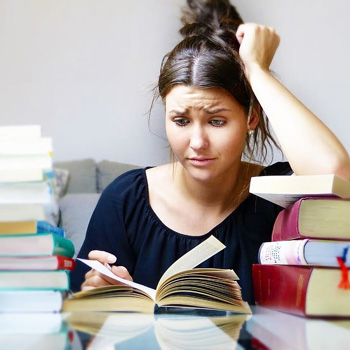
Online students are busy folks! In Small Teaching Online, Darby describes the student who skips to the end of a unit to see what the summative assessment requires, and then skims the learning materials, only focusing on what is absolutely essential to complete the assignment (Darby & Lang, 2019). Instructors know that this behavior, while understandable in many ways, does not lead to deep learning. So what do we do? Intentionally employing both extrinsic and intrinsic motivational strategies is key to encouraging deep engagement.
Instructional Solutions
-
Students are motivated by grades, so, whenever possible, associate learning activities with at least a few points. For instance, if you ask your students to watch a video, have them take a short auto-graded quiz after the video, or embed the quiz questions in the video. This is all about extrinsic motivation, but it works.
-
Another means of extrinsic motivation has to do with locking elements of the course. Use CourseDen's conditional release tool to encourage students to complete an activity before moving on to another activity. For example, have your students complete a quick reading quiz or submit an introduction paragraph before submitting a final essay or taking a final exam. You can also place conditional releases on modules or content within modules.
- The extrinsically motivated student will get things done, but what we really want to strive for is intrinsic motivation. Cavanaugh (2016) urges us to tap into our students' emotions, as cognitive development and emotions are intrinsically connected. She cites Pigot's control-value theory to explain that autonomous students who value their coursework learn more and perform better.
Furthermore, giving students a sense of control and autonomy helps to make them feel more invested. One simple way to give students a sense of control is to give them options and choices whenever possible. For instance, let your students choose a reading and have them teach the class what is interesting or important about that reading. You can also design assignments so that students can choose their own topics or prompts. See Dr. Arren Swift's video on how he uses Choice Boards to give students a sense of autonomy. -
Encourage a growth mindset.
-
TILT the assignments, the learning modules, and even the whole. The TILT framework for assignment design asks instructors to articulate clearly three main components: purpose, task, and criteria. Helping students to understand why they are completing certain tasks in relation to the course goals, their own professional goals, and even their personal goals motivates them to be more invested in their coursework.
Ed Tech Quick Guides
- How to create auto-graded quizzes (with instant feedback)
- How to create video quizzes
- How to set conditional releases
Arren Swift, Assistant Professor, Early Childhood through Secondary Education
Further Reading
- Cavanaugh, Sarah. (2016). The Spark of Learning: Energizing the College Classroom with the Science of Emotion. West Virginia University Press, October 1, 2016.
- Darby, F., & Lang, J. (2019). Small Teaching Online. San Francisco, CA: Jossey-Bass.
Jump to a point
- Back to Top
- How can I create engaging learning materials using easy multimedia tools?
- How can I incorporate live teaching in my online class?
- How can I incorporate open-education resources in my online classes?
- How do I motivate my "ruthlessly efficient" students to engage with the learning materials?
Creating a Sense of Belonging & Sustaining Enthusiasm
Jump to a point
- How do I establish a genuine connection with my students?
- How do I shatter the feeling of overwhelming isolation in the online classroom?
- How do I make collaborative activities work in the online environment?
- How do I make online discussions feel less overwhelming and more authentic?
How do I establish a genuine connection with my students?
A strong online course should plan for opportunities for three kinds of student interactions: student-instructor, student-student, and student-content. While all three are important, student-instructor interaction has been identified as the most important when it comes to student success. However, with a little creativity and intentionality, finding ways to connect with your students in meaningful ways is achievable!
Instructional Solutions
- As you are creating the course schedule, don't think only about what your students will do and when—think also about when and how you will interact with your students. Creating an instructor presence plan involves carving out time to post weekly updates with reminders, grade both formative and summative assessments, interact with students on discussion boards, and respond to emails. Additionally, you'll want to plan for the spontaneous. This paradoxical notion involves making sure that you will have time to post updates and assignment wrappers for the whole class and create additional content in response to your students' needs. Setting a schedule and establishing a pattern early in the semester will help your students understand what to expect of you. Proving to your students that you are engaged and active in the course will motivate them and make them feel more invested in their work (Darby, 2019).
-
When designing and delivering an online course, think about our very diverse UWG student body. We have students of all ethnicity, religions, ages, and abilities. As you are selecting learning materials and creating assignments, think about ways in which you can make your course as accessible and inclusive as possible.
Ed Tech Quick Guides
Jump to a point
- Back to Top
- How do I establish a genuine connection with my students?
- How do I shatter the feeling of overwhelming isolation in the online classroom?
- How do I make collaborative activities work in the online environment?
- How do I make online discussions feel less overwhelming and more authentic?
How do I shatter the feeling of overwhelming isolation in the online classroom?
Instructional Strategies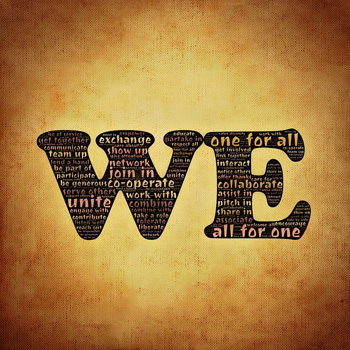
- Encourage introduction videos that allow students to get to know one another, put faces to names, and begin forming a learning community from the very start.
- Try some icebreaker activities. They are not just for corporate teams and most of them can be used or adapted for in-person and online classes.
- Consider using social media, such as setting up a Facebook group for your class, that allows for student-student interaction in a less formal setting and contributes to forming a learning community for them. However, don’t force students to participate due to the fact that some students may have privacy issues or concerns.
- Study buddies often form organically in face-to-face courses. To support this, consider proactively pairing students as study buddies in the course. This way, they will have a classmate to turn to for questions and to clarify course components or content before approaching you.
-
Consider allowing students to complete quizzes in pairs so that they could potentially learn from each other in addition to encouraging and holding one another accountable for the required reading. Each student will submit their own responses, but they will have the benefit of talking through the questions and their responses. These quizzes could be auto-graded quizzes, or you could create more open-ended questions that require higher-order thinking skills. (Gantner, 2020).
Ed Tech Quick Guides
Further Reading
- Darby, F., & Lang, J., (2019).Small teaching online: Applying learning science in online classes.
-
Nilson, L., & Goodson, L., (2018). Online teaching at its best: Merging instructional design with teaching and learning research.
Jump to a point
- Back to Top
- How do I establish a genuine connection with my students?
- How do I shatter the feeling of overwhelming isolation in the online classroom?
- How do I make collaborative activities work in the online environment?
- How do I make online discussions feel less overwhelming and more authentic?
How do I make collaborative activities work in the online environment?
Students tell us they want more student–student interaction in our online courses; similarly, employers press for adaptable graduates with a strong work ethic and the ability to communicate, problem-solve, function within teams, and resolve conflicts when necessary. Group work is a pedagogical choice that can help achieve these goals.
Instructional Strategies
-
Reduce resistance by teaching “the why.” Students tend to groan when they learn that group assignments are expected in your course. If you’re unsure how to respond to student resistance, consider teaching them the value of collaborative assignments. These assignments can lead to higher-quality work products and the development of higher-order thinking skills. They also foster better social competence and leadership skills (Kohut, 2012). Additionally, it’s important to highlight that teamwork is predominant in today’s workplace. Remind them that employers are looking for graduates who can demonstrate their ability to work successfully in a group (Vance, 2007).
-
Assign virtual team building activities. A team’s productivity improves when students engage in social as well as task-oriented communications. Instructors can assign (worth a few points to ensure accountability!) virtual team-building activities to newly formed groups as a way to help them get to know one another as real people before assignments start (Lin et al., 2008). For example, you might ask group members to post a short bio about themselves in a discussion and follow that with a fun online activity and group “report out” in the discussion space. A quick Google search will offer many options for virtual team-building activities.
- Proactively diminish scheduling conflicts and problems with virtual meetings.
-
Scheduling conflicts. Use the CourseDen survey tool to ask students about their preferred times to meet (weekdays? weekends? daytime? evenings?) and use that information to place students with compatible scheduling preferences into groups. Instructors may want to include other factors when grouping students such as demographic diversity, majors, jobs - whatever makes sense for the purpose of the group assignment.
-
Virtual meeting spaces. Create Collaborate Ultra meeting rooms inside CourseDen for each group. Students can share their screens, upload documents, work together simultaneously on projects using google docs while talking to one another through their Collaborate Ultra rooms. “Rich media” such as Collaborate Ultra—or any other medium where students can see and hear each other in real-time—help group members with nonverbal cues, personalization, immediate feedback (Kohut, 2012), and decision-making.
-
-
Develop “swift trust.” Require groups to interact on a task that establishes a positive social atmosphere and predictable patterns of communication early in the semester (Jarvenpaa & Leidner, 1999; Coppola, Hiltz, & Rotter, 2004). The assignment can be most anything, but learning objectives will include at least that students exchange contact information, decide what method they will use to communicate with the group, and how often those communications will take place.
-
Create a mini-module, video, or lead a discussion that teaches students how to work better in groups (Chapman, Meuter, Toy, & Wright, 2010), keeping in mind that groups operate on two levels: the conscious tasks and subtle processes. Teach students to establish group norms (informal rules to live by), which can include managing time, structuring priorities, scheduling interim milestones, holding one another accountable, and how to express conflict productively. Groups handle conflict best when they are tough and direct on substance but gentle on one another. For example, a student might say, “We disagree, but I’d like to understand your thinking better” (Bolman & Deal, 2017, pp. 170-175).
-
See the videos below for more ideas!
Ed Tech Quick Guides
- Create a survey in CourseDen
- Download data from a CourseDen survey
- Setting up a Zoom meeting
- Instructions that students can use to participate in Zoom sessions, upload documents, share screens, etc.
- Creating groups in CourseDen
- Setting up group discussions in CourseDen
Further Reading
- Bolman, L. G., & Deal, T. E. (2017). Reframing organizations: Artistry, Choice, and Leadership (6th edition). Jossey-Bass.
- Chapman, K. J., Meuter, M. L., Toy, D, & Wright, L. K. (2010, April). Are student groups dysfunctional? Perspectives from both sides of the classroom. Journal of Marketing Education, 32(1), 39-49.
- Coppola, N. W., Hiltz, S. R., & Rotter, N. G. (2004). Building trust in virtual teams. IEEE Transactions on Professional Communication, 47(2), 95-104.
- Jarvenpaa, S. L., & Leidner, D. E. (1999). Communication and trust in global virtual teams. Organization Science 10(6), 791-815.
- Kohut, G. F. (2012). Enhancing student collaboration in global virtual teams. The Journal of Effective Teaching, 12(3), 44-60.
- Lin, C., Standing, C., & Liu, Y. -C. (2008). A model to develop virtual teams. Decision Support Systems, 45(4), 1031-1045.
- Vance, E. (2007, February 2). College graduates lack key skills, report says. Chronicle of Higher Education, 53(22). A30.
Jump to a point
- Back to Top
- How do I establish a genuine connection with my students?
- How do I shatter the feeling of overwhelming isolation in the online classroom?
- How do I make collaborative activities work in the online environment?
- How do I make online discussions feel less overwhelming and more authentic?
How do I make online discussions feel less overwhelming and more authentic?
Instructional Strategies
- Groups using group tool: For setting up group discussions, you can use the Group tool within CourseDen so that students only see posts by members of their group. To keep students engaged, you could assign each member of the group certain roles, such as facilitator, recorder, presenter, reflector, and questioner. Using Roles in Group Work explains one method you can use to implement roles in your classroom discussion. Although some of the suggestions are for face-to-face classes, you can easily adapt these instructions for online discussions. For example, instead of post-it notes and placecards, you can simply use a discussion post or email to the group. The benefits of using groups with roles include:
-
Group roles offer an opportunity for high-quality, focused interactions between group participants. Participants are more likely to stay on task and pay closer attention to the task at hand when their roles in the collaboration are clear and distinct.
-
Group roles provide all students with a clear avenue for participation. Students are less likely to feel left out or unengaged when they have a particular duty that they are responsible for completing. Along the same lines, assigning group roles reduces the likelihood of one individual completing the task for the whole group, or “taking over,” to the detriment of others’ learning.
-
Group roles encourage individual accountability. Group members are more likely to hold each other accountable for not completing work if a particular task is assigned to them.
-
Group roles allow students to strengthen their communicative skills, especially in areas that they lack confidence.
-
Group roles can help disrupt stereotypical and gendered role assignments, which can be common in group learning. For example, Hirshfield and Chachra (2015) found that in first-year engineering courses, female students tended to undertake fewer technical roles and more communicative roles than their male colleagues. By assigning roles during group work, and by asking students to alternate these roles at different points in the semester, students can work past gendered assumptions about themselves and their group mates.
-
- Video Discussions: You can require or merely offer students the option to submit their responses as videos as opposed to written responses. Students in virtual classrooms do a great deal of reading and writing due to the inherent nature of the online modality; however, we can build in options, such as video submissions, to make our courses more engaging and accessible. The advantages can include:
-
Deepens awareness of participants by allowing for more information per post
-
Teaches technological skills (video recording, audio recording, editing, publishing)
-
Promotes a sense of community in online classes
-
Makes the course more accessible by providing options for the ways students demonstrate learning
-
Allows more time for those whose first language is not the language of the instruction
-
Promote “deeper thinking” facilitated by the instructor.
-
-
Prompts that inspire discussion, not essay prompts that ask for essentially the same response from everyone. Don’t be afraid to engage students in controversial conversations! See How to Facilitate Robust Online Discussions and Organic Online Discussions: Saving Time and Increasing Engagement.
-
For lively online debates that take students beyond the post one reply to two model, try Kialo for Educators.
Ed Tech Quick Guides
Dr. Matt Franks, Associate Professor, English
Julie Steed, Instructor, English
Dr. Laurie Kimbrel, Assistant Professor, Leadership, Research, and School Improvement
Further Reading
- Herman, J. H., & Nilson, L. B. (2018). Creating engaging discussions: Strategies for "avoiding crickets" in any size classroom and online. Stylus.
- Leveraging Bloom’s Taxonomy to Elevate Discussion Boards in Online Courses
- Fostering Student Interaction in the Online Classroom
- Try a ‘Silent Meeting
- Icebreakers
- How to Facilitate Robust Online Discussions
- Organic Online Discussions: Saving Time and Increasing Engagement
- Using Roles in Group Work
Jump to a point
- Back to Top
- How do I establish a genuine connection with my students?
- How do I shatter the feeling of overwhelming isolation in the online classroom?
- How do I make collaborative activities work in the online environment?
- How do I make online discussions feel less overwhelming and more authentic?
Offering Constructive Feedback & Streaming Grading
Jump to a point
- How do I ensure that my students understand the assignment and criteria upon which their work will be evaluated?
- How do I offer fast feedback on formative assessments?
- How do I mimic the kind of meaningful feedback I provide in my F2F classes in the online environment?
- So. Much. Grading. How can I streamline the grading process?
How do I ensure that my students understand the assignment and criteria upon which their work will be evaluated?
When it comes to teaching, most instructors agree that grading is the hardest part. We invest a great deal of time and energy into fairly evaluating our students' work and ensuring that we're offering constructive feedback. One of the best strategies for streamlining the grading process is one that should be implemented before the students even receive the assignment. Taking time to carefully design the assignments and articulate your expectations of your students will lead to fewer questions and better student work.
Instructional Solutions
-
TILT it! The Transparency in Teaching & Learning framework for assignment design is seemingly simple and yet incredibly effective. A TILTed assignment is divided into three components: Purpose, Task, and Criteria. By taking the time to think through these elements carefully, you will motivate your students and ensure that they know exactly what they need to do to be successful on the assignment. Additionally, numerous studies have shown that the benefits of TILTing assignments extend beyond the assignment itself. This small teaching intervention led to students feeling more confident about their ability to complete and an increased sense of belonging. This was especially true for students from historically underserved populations. For more on TILT, visit this webpage with resources and examples.
Helpful Resources
Further Reading
- Darby, F., & Lang, J. (2019). Small Teaching Online. San Francisco, CA: Jossey-Bass.
Jump to a point
- Back to Top
- How do I ensure that my students understand the assignment and criteria upon which their work will be evaluated?
- How do I offer fast feedback on formative assessments?
- How do I mimic the kind of meaningful feedback I provide in my F2F classes in the online environment?
- So. Much. Grading. How can I streamline the grading process?
How do I offer fast feedback on formative assessments?
Formative assessments are important tools for progress monitoring, which can inform our own teaching practices by determining whether or not students have mastered certain concepts in a scaffolded approach to their summative assessments. Kulik and Kulik, as paraphrased in Flower Darby’s Small Teaching Online, conducted a meta-analysis of over 50 studies. They found that feedback on lower-stakes assessments, such as quizzes or classroom activities, was more beneficial when it was immediate (111). Therefore, we need to consider methods and tools that will allow us to return constructive, descriptive feedback on all formative assessments immediately or at least very quickly to students in order for them to gain the most benefit from these assessments.
Instructional Strategies
To ensure our feedback on formative assessments is provided immediately or very quickly, it should be detailed and descriptive. This feedback helps students improve their performance on later formative assessments and ultimately on summative assessments. With that in mind, let's consider the following methods and tools to achieve this goal.
For formative, or lower-stakes assessments, consider the following tools to provide immediate or quick feedback for students:
-
Surveys work well for students to complete self-assessments that can serve as a reflection activity associated with a formative assessment.
-
Use Auto-Graded Quizzes for multiple choice questions so that students can receive an immediate grade. Then, include feedback for each of the questions that you can schedule to be released after the quiz closes through Submission Views.
-
Use the Pass/Fail Grade Item to show students completed metacognitive reflections.
-
Strategically use Whole Class Feedback as announcements or discussion posts to comment on the strengths and weaknesses of the class overall for a particular assessment, such as a quiz, discussion, or assignment, in addition to what you wanted students to learn from the assessment. You can provide links to some articles that might explain common issues noticed and maybe provide optional interactive practice quizzes for them.
-
Rubrics are used to evaluate an activity or item based on a predefined set of criteria. They help ensure that activities and items are evaluated fairly and consistently. Rubrics can be used to assess discussions, quizzes, and assignments in CourseDen, and once they are created in CourseDen, you can easily grade, or assess the rubric by selecting the corresponding level for each criterion.
-
Pairing students up for peer feedback, where students provide feedback for each other, can be used to encourage student-student interaction as well as occasionally relieve you from some feedback responsibility. You can arrange peer reviews the old fashion way, by providing a list in announcements or on a discussion board to notify them who they are paired with and then have them collaborate by using Google docs, email, or any other method they are comfortable using. However, you can pair students up in CourseDen using the Group Tool with Lockers, which creates an assignment area in which they can submit their documents in addition to a locker area in which they can share documents prior to submitting.
-
If you have a checklist by which you want to grade an assessment, consider using at-a-glance grading, which is a holistic grading method where the assignment receives credit according to how many items were completed on the corresponding checklist.
-
Intelligent agents are a tool in CourseDen that allows you to collect data with the option of sending automatic emails to students. For example, you could set up an intelligent agent to detect who has not submitted an assignment by the due date and automatically send an alert to those students with information on next steps for them. You can set up an intelligent agent to collect data on which students missed an assignment due date. After collecting this information, you can review the results. This will allow you to manually reach out to each student via their university email. Some students may not be logging into CourseDen, so you could also consider placing phone calls to discuss their situations. Similarly, you can set up an intelligent agent to email students who made below a certain grade on an assessment with suggestions on supplementary material or available student resources, such as the University Writing Center or the Center for Academic Success.
-
Video Note is a video capturing tool integrated into CourseDen that allows you to quickly record simple videos. You can record videos giving an overview of the feedback for each student, and if you are not camera ready and want to only leave audio feedback, you can simply cover your camera and record. Video and audio feedback provide a great connection between you and your students since they can see your body language and/or hear the inflection in your voice, both of which are a large part of communication and often lost in the online environment.
Ed Tech Quick Guides
- Surveys
- Auto-Graded Quizzes
- Submission Views
- Pass/Fail Grade Item
- Rubrics
- Group Tool with Lockers
- Intelligent Agents: Creation
- Intelligent Agents: View Results
- Video Notes
Further Reading
-
Darby, F., & Lang, J. (2019). Small Teaching Online. San Francisco, CA: Jossey-Bass.
- Fiock, Holly and Garcia, H. (2019). “How to Give Your Students Better Feedback with Technology.” The Chronicle of Higher Education. https://www.chronicle.com/article/how-to-give-your-students-better-feedback-with-technology/
- Purdue Online Writing Lab. (n.d.). Higher Order Concerns (HOCs) and Lower Order Concerns (LOCs). Purdue Online Writing Lab. https://owl.purdue.edu/owl/general_writing/mechanics/hocs_and_locs.html
- “5 Research-based Tips for Providing Students with Meaningful Feedback”
- “Improve Feedback with Audio and Video Commentary”
- Howard E. Aldrich. 2002. “Your Paper’s on the Floor, Outside My Door.” National Teaching & Learning Forum, 12, 1: 10.
- Cognitive Wrapper Assessment
- When to Use Whole Class Feedback
- Blog: Whole-Class Feedback: Making It Work At a Distance
- Blog: Whole-Class Feedback: Improve the Curriculum, Not Just the Pupil with Examples Linked
Jump to a point
- Back to Top
- How do I ensure that my students understand the assignment and criteria upon which their work will be evaluated?
- How do I offer fast feedback on formative assessments?
- How do I mimic the kind of meaningful feedback I provide in my F2F classes in the online environment?
- So. Much. Grading. How can I streamline the grading process?
How do I mimic the kind of meaningful feedback I provide in my F2F classes in the online environment?
Good teaching is good teaching, but we do need to consider how to adapt our face-to-face teaching strategies to the online environment. For example, we consistently provide feedback to students in the classroom through the use of oral and written instructor comments, so how can we provide the same type of meaningful feedback for our online students as well? Let’s consider the classroom strategies we use and how those can be replicated and accomplished virtually.
Instructional Solutions
Online instructors struggle to give meaningful feedback to their students, partly because written comments lack vocal intonations that convey emphasis, empathy, enthusiasm, and details that take too long to write out. Studies tell us that students like audio feedback because it feels more personal and useful (i.e., more explanations and suggestions for improvement). Instructors report that they give more robust feedback, although it may take – on average – five minutes longer to create it. Video feedback is another option; video your face so students take in visual clues as you talk or use a screen capture tool to guide them through the feedback on their paper. Darby and Lang (2019) suggest these strategies for audio feedback.
-
Try using audio feedback to make your feedback more meaningful. Although studies indicate that audio feedback doesn’t influence learning (as measured by grades), it does make a difference in student satisfaction (Voelkel and Mello, 2014), which influences positive engagement. Engaged students are more likely to respond to the attention by working harder and immersing themselves in the course content (Darby and Lang, 2019, p. 46).
-
Capture a quick video of yourself talking to your student as you explain your feedback (Darby and Lang, 2019, p. 126). Henderson and Phillips (2015) report that both students and faculty found video feedback to be more useful and motivating than written comments.
-
Record a screen capture where you talk your student through your feedback to their work as it’s displayed on your computer screen (Darby and Lang, 2019, p. 126).
Additionally, feedback must be specific, so provide descriptive feedback with examples if possible. For example, if a student’s thesis needs to be more specific and debatable, point out ways that could accomplish this goal by providing an example thesis that is related to the same text/topic on which they are writing. Furthermore, a good grading technique to use is often called a feedback sandwich, which is simply constructive criticism bookended by praise. For instance, you want to begin with what the student did well, followed by constructive corrective criticism, or what improvements the student needs to make, and finally, encouragement to make the necessary changes. While providing feedback, also keep in mind Darby’s this time/next time categories (Darby, 112). You can provide constructive, descriptive feedback by using the following tools:
-
Rubrics are used to evaluate an activity or item based on a predefined set of criteria. They help ensure that activities and items are evaluated fairly and consistently. Rubrics can be used to assess discussions, quizzes, and assignments in CourseDen, and once they are created in CourseDen, you can easily grade, or assess the rubric by selecting the corresponding level for each criterion.
-
Inline Grading is a grading tool in CourseDen that allows you to evaluate and notate student assignment submissions with personalized comments and highlighting. The Inline Grading tool does not have a feature that allows you to save comments for future use. However, you can create a Google or Word document to store your customized, commonly used comments. This way, you can easily copy and paste them into your documents while using Inline Grading. However, if you find yourself frequently using certain comments for certain assignments, you may want to consider adding a criterion to your rubric for that particular assessment instead.
-
Turnitin, a plagiarism detection software that is integrated into assignments in CourseDen, contains a grading layer, GradeMark, that allows for easy notation and review of student submissions. The only feature that GradeMark offers that is not available for the Inline Grading tool is QuickMarks, which allows you to save commonly-used comments used for grading that you can customize.
-
Video Note is a video capturing tool integrated into CourseDen that allows you to quickly record simple videos. You can record videos giving an overview of the feedback for each student, and if you are not camera ready and want to only leave audio feedback, you can simply cover your camera and record. Video and audio feedback provide a great connection between you and your students since they can see your body language and/or hear the inflection in your voice, both of which are a large part of communication and often lost in the online environment.
-
If you prefer to provide video or audio feedback along with a screencast of a student's assessment, such as an essay, there are tools available to help. For example, you can use YuJa, which is an integrated video capture and storage tool. It allows you to capture both the screencast and video or audio simultaneously. This tool allows you to point out and read over certain parts of the submission while providing commentary for the student.
Ultimately, make sure to assign assessments that ask students to reflect on the feedback and consciously apply it to future work.
Ed Tech Quick Guides
Stright from an Instructor
Dr. Myrna Gantner, Associate Professor, Leadership, Research, and School Improvement
Further Reading
- Darby, F., & Lang, J. (2019, p. 57). Small Teaching Online. San Francisco, CA: Jossey-Bass.
- Fiock, Holly and Garcia, H. (2019). “How to Give Your Students Better Feedback with Technology.” The Chronicle of Higher Education. https://www.chronicle.com/article/how-to-give-your-students-better-feedback-with-technology/
- Guo, P.J., Kim, J., and Rubin, R. How video production affects student engagement: An empirical study of MOOC videos. (2014). Proceedings from ACM Conference on Learning at Scale, (L@S 2014). Atlanta, GA.
- Ice, P., Curtis, R., Phillips, P. & Wells, J. (2007). Using Asynchronous Audio Feedback to Enhance Teaching Presence and Students’ Sense of Community. Journal of Asynchronous Learning Networks, 11(2), 3-25.
- Mayer, R. E. (2009). Multimedia learning (2nd ed.). Cambridge, England: Cambridge University Press.
- Purdue Online Writing Lab. (n.d.). Higher Order Concerns (HOCs) and Lower Order Concerns (LOCs). Purdue Online Writing Lab. https://owl.purdue.edu/owl/general_writing/mechanics/hocs_and_locs.html
Jump to a point
- Back to Top
- How do I ensure that my students understand the assignment and criteria upon which their work will be evaluated?
- How do I offer fast feedback on formative assessments?
- How do I mimic the kind of meaningful feedback I provide in my F2F classes in the online environment?
- So. Much. Grading. How can I streamline the grading process?
So. Much. Grading. How can I streamline the grading process?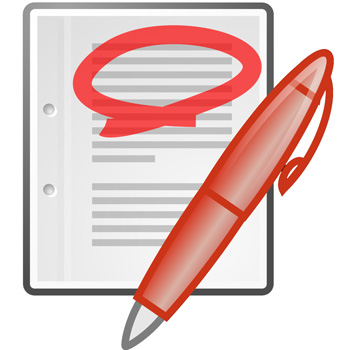
Let’s face it. Grading is one of the most time-consuming, least-fun components of the job. However, providing instructor feedback for students is one of the most important tasks to promote student learning and overall success. Therefore, we must figure out how to balance the task so that we are providing constructive, descriptive feedback in a timely manner while maintaining our own sanity. For both formative and summative feedback, there are many tools and features in the LMS and external technology that can help us streamline the grading process. Providing detailed, meaningful feedback for the formative assessments (please see our teaching guide How do I offer feedback on formative assessments?) helps streamline feedback on the summative assessments, allowing you to provide less descriptive, written feedback since those comments have been left on prior drafts or assignments, if your summative assessment is scaffolded. In short, summative assessments do not require as much descriptive feedback if you have given students good feedback on their formative assessments along the way, allowing you to provide mostly evaluative feedback.
Instructional Solutions
-
According to Kulik and Kulik, as paraphrased in Flower Darby’s Small Teaching Online, “One meta-analysis of more than 50 studies on this question found that feedback on lower-stakes assessments such as quizzes or classroom activities was more beneficial when it was immediate,” which addresses feedback on formative assessments, whereas “feedback on more major assessments, such as tests, was more beneficial following delay, perhaps allowing students some time to rest their brains and process their performance before reviewing the assessment and hearing the feedback,” which addresses feedback on summative assessments (111). Taking that into consideration, we need to consider different methods of grading for formative and summative assessments with formative feedback being more quick and descriptive/thorough and summative feedback being more delayed and evaluative.
-
For summative, or higher-stakes assessments, consider the following tools to provide evaluative feedback for students:
-
Intelligent agents are a tool in CourseDen that allows you to collect data with the option of sending automatic emails to students. For example, you could set up an intelligent agent to detect who has not submitted an assignment by the due date and automatically send an alert to those students with information on next steps for them. Likewise, you can set up an intelligent agent to collect the data regarding which students missed an assignment due date, then view the results of those data in order to manually reach out to each of those students via their University email, since they may not be logging into CourseDen, or by placing a phone call to those students to discuss their situations. Similarly, you can set up an intelligent agent to email students who made below a certain grade on an assessment with suggestions on supplementary material or available student resources, such as the University Writing Center or the Center for Academic Success.
-
Rubrics are used to evaluate an activity or item based on a predefined set of criteria. They help ensure that activities and items are evaluated fairly and consistently. Rubrics can be used to assess discussions, quizzes, and assignments in CourseDen, and once they are created in CourseDen, you can easily grade, or assess the rubric by selecting the corresponding level for each criterion.
-
Inline Grading is a grading tool in CourseDen that allows you to evaluate and notate student assignment submissions with personalized comments and highlighting. There is no feature in the Inline Grading tool that allows you to save comments for future use; however, you can easily keep a Google or MS Word doc that contains your customized, commonly-used comments from which you can copy and paste into your documents when using Inline Grading. However, if you find yourself frequently using certain comments for certain assignments, you may want to consider adding a criterion to your rubric for that particular assessment instead.
-
Turnitin, a plagiarism detection software that is integrated into assignments in CourseDen, contains a grading layer, GradeMark, that allows for easy notation and review of student submissions. The only feature that GradeMark offers that is not available for the Inline Grading tool is QuickMarks, which allows you to save commonly-used comments used for grading that you can customize.
-
Video Note is a video capturing tool integrated into CourseDen that allows you to quickly record simple videos. You can record videos giving an overview of the feedback for each student, and if you are not camera ready and want to only leave audio feedback, you can simply cover your camera and record. Video and audio feedback provide a great connection between you and your students since they can see your body language and/or hear the inflection in your voice, both of which are a large part of communication and often lost in the online environment.
-
If you would rather provide video/audio feedback in addition to a screencast of a student’s assessment, such as an essay or other writing, you can use tools to capture both the screencast and video/audio simultaneously, such as YuJa, which is an integrated video capture and storage tool. This tool allowed you to point out and read over certain parts of the submission while providing commentary for the student.
-
Conferences, or one-on-one meetings with each student is time consuming; however, it is time well spent. You may not want to use conferencing for evaluative feedback on summative assessments. However, you can hold individual conferences before the due date. This allows students to ask questions and ensures they are on the right track. These meetings can help students prepare for the summative assessment, which typically carries more weight in the gradebook. This approach aims to increase student success. In order to host these individual conferences, you can use your choice of several available video conferencing tools, such as Zoom, which is integrated into CourseDen, or Google Meet, which is an external video conferencing tool.
-
For a less formal way to chat in an instant messaging format, consider using CourseDen Chat, an integrated communication tool, or Google Chat, an external communication tool
-
Finally, don’t forgo the trustworthy (scheduled or impromptu) voice call by using your office phone or a Google Voice number attached to your cell or home phone if you prefer that students not have your cell phone number. If you are not worried about students taking advantage of your number, don’t be afraid to post your cell phone in an announcement and/or on the syllabus for students to reach out through voice or text throughout the semester!
-
Ed Tech Quick Guides
Dr. Janet Genz, Associate Professor, Biology
Further Reading
- Darby, F., & Lang, J. (2019). Small Teaching Online. San Francisco, CA: Jossey-Bass.
- Fiock, Holly and Garcia, H. (2019). “How to Give Your Students Better Feedback with Technology.” The Chronicle of Higher Education. https://www.chronicle.com/article/how-to-give-your-students-better-feedback-with-technology/
- Purdue Online Writing Lab. (n.d.). Higher Order Concerns (HOCs) and Lower Order Concerns (LOCs). Purdue Online Writing Lab. https://owl.purdue.edu/owl/general_writing/mechanics/hocs_and_locs.html
- “5 Research-based Tips for Providing Students with Meaningful Feedback”
- “Improve Feedback with Audio and Video Commentary”
- How to Give Your Students Better Feedback with Technology
- Howard E. Aldrich. 2002. “Your Paper’s on the Floor, Outside My Door.” National Teaching & Learning Forum, 12, 1: 10.
- Cognitive Wrapper Assessment
Jump to a point
- Back to Top
- How do I ensure that my students understand the assignment and criteria upon which their work will be evaluated?
- How do I offer fast feedback on formative assessments?
- How do I mimic the kind of meaningful feedback I provide in my F2F classes in the online environment?
- So. Much. Grading. How can I streamline the grading process?
