SSB Quick Start Guide
Frequently Asked Questions
Self-Service Banner 9 (SSB) is the newest version of applications that provide access to, and information from, our Banner information system.
These applications replace the Self-Service Banner system that you have been using. Whereas Self-Service Banner works as a single application you log into to access everything, SSB separates functionality into different applications like Student Self-Service, My Personal Information, Registration, and Faculty Self-Service.
The good news is that most of you have already been using some of these newest SSB applications. If you have registered for classes or updated your personal information in the past couple of years, you have been using the SSB Registration and SSB My Personal Information applications.
You were accessing those Self-Service Banner 9 (SSB) applications from links that were added to Self-Service Banner to point to them. With this final move to SSB, your starting point will change to access those applications and other areas that you were accessing in Self-Service Banner such as your grade information, transcripts, and financial aid information.
You have a couple of different options for accessing the SSB applications:
- Log into westga.onelogin.com with your UWG account and switch to the “Student Resources” Tile View. You will see tiles for Student Self-Service, Registration, and My Personal Information. Clicking on any of those tiles will take you to that SSB application.
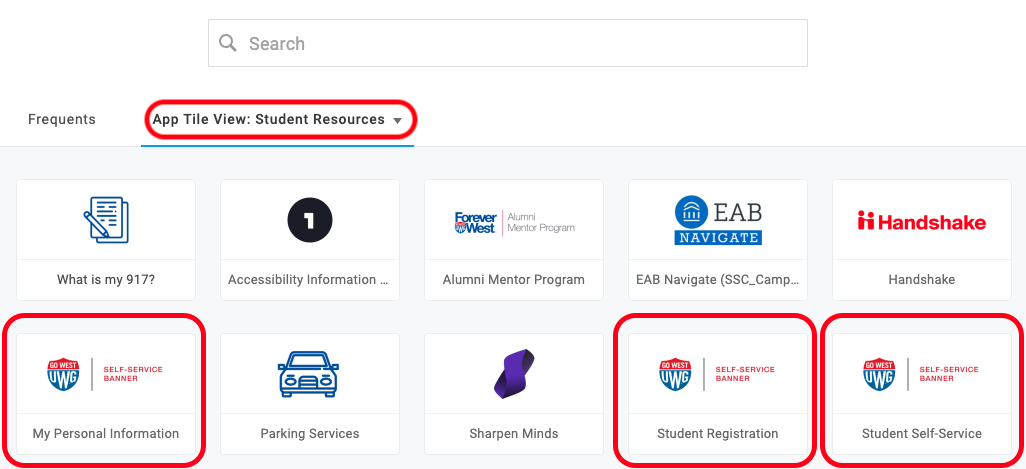
- Visit ssb.westga.edu and use the links in the Secured Access column to access the different SSB applications.
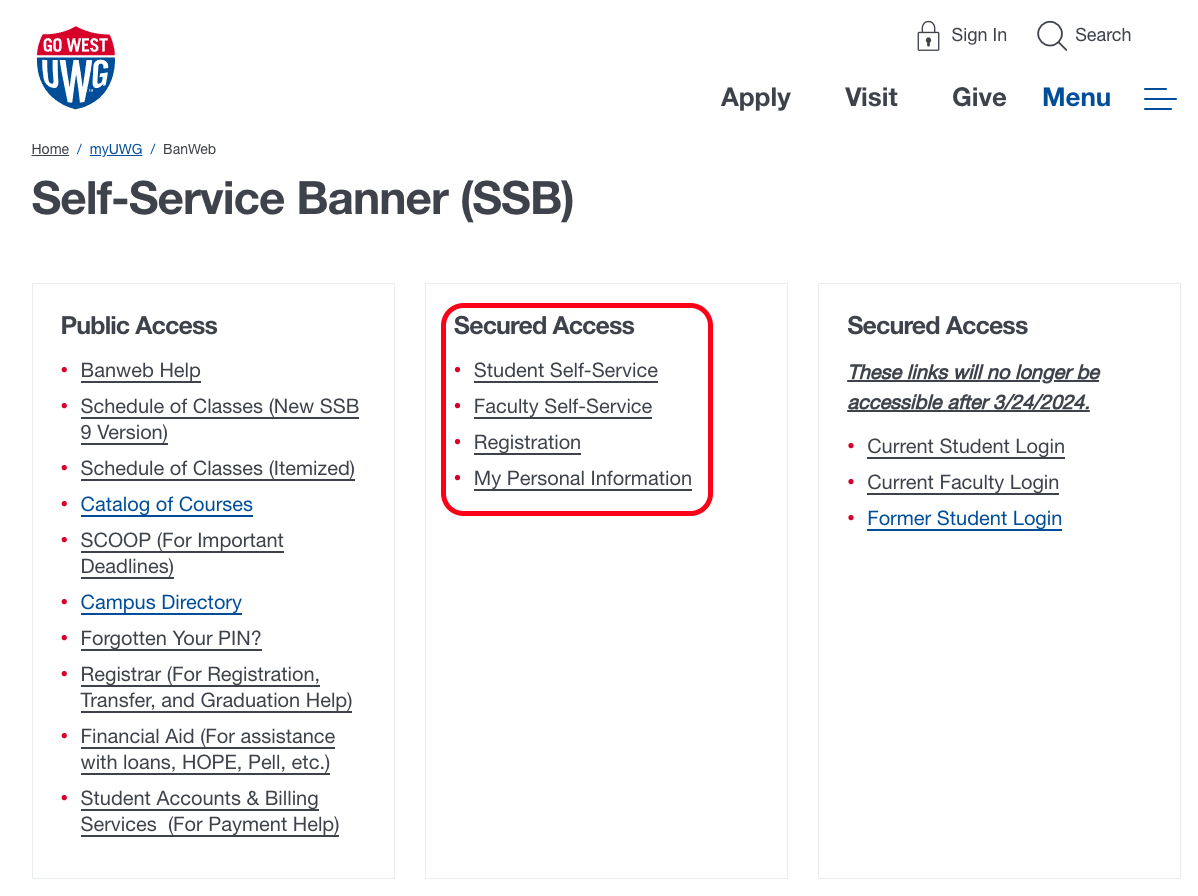
Student Self-Service
This application most closely resembles the Self-Service Banner application you are familiar with. It is a landing spot that allows you to access your grades, transcripts, financial aid information, and student account information.
This application will normally be your starting point for accessing SSB. It also has links to the Registration and My Personal Information applications.
Registration
Most current students should already be familiar with this application. It has been in place for a couple of years. This is the application you use when you register for classes each semester.
You can access it directly from your Onelogin page or through the Student Self-Service Application.
My Personal Information
This is another application that most current students are familiar with since it has been in place for a couple of years. If you have updated your personal information such as your Preferred Name, Address, or Emergency Contacts, you have used this application.
You can access it directly from your Onelogin page or through the Student Self-Service Application.
