Virtual Computer Lab
UWG has developed a virtual desktop environment to provide active and enrolled students with access to software that is available in many computer labs on campus. Disclaimer: The virtual environment goes through routine maintenance, and personal files can be lost during the process. Please do not save files on the virtual lab computers as we cannot guarantee you will be able to find them.
If you have questions or issues requiring IT assistance with regards to the UWG Virtual Computer Lab,
please contact the IT Service Desk at servicedesk@westga.edu or call (678) 839-6587.
Instructions to Access the UWG Virtual Computer Lab
- Navigate to uwglabs.westga.edu in a browser.
- Enter your UWG email address and select the "Next" button.
- Log in with the OneLogin SSO using your UWG username and password and accept the Multi-Factor Authentication from your registered device.
- Once logged in, under the "All Resources" tab select the "UWG Virtual Labs" icon.
- An "Access local resources" prompt will display. Select the "Allow" button to proceed.
- Enter your UWG username and password in the "Enter your credentials" prompt.
- If your login is successful, you will see the Windows Virtual Desktop as shown in the image below. From here you will be able to access all available resources, software, and applications.
- Please do not save files on the virtual lab computers. We cannot guarantee you will be able to find them. The virtual environment goes through routine maintenance and personal files can be lost during this process.
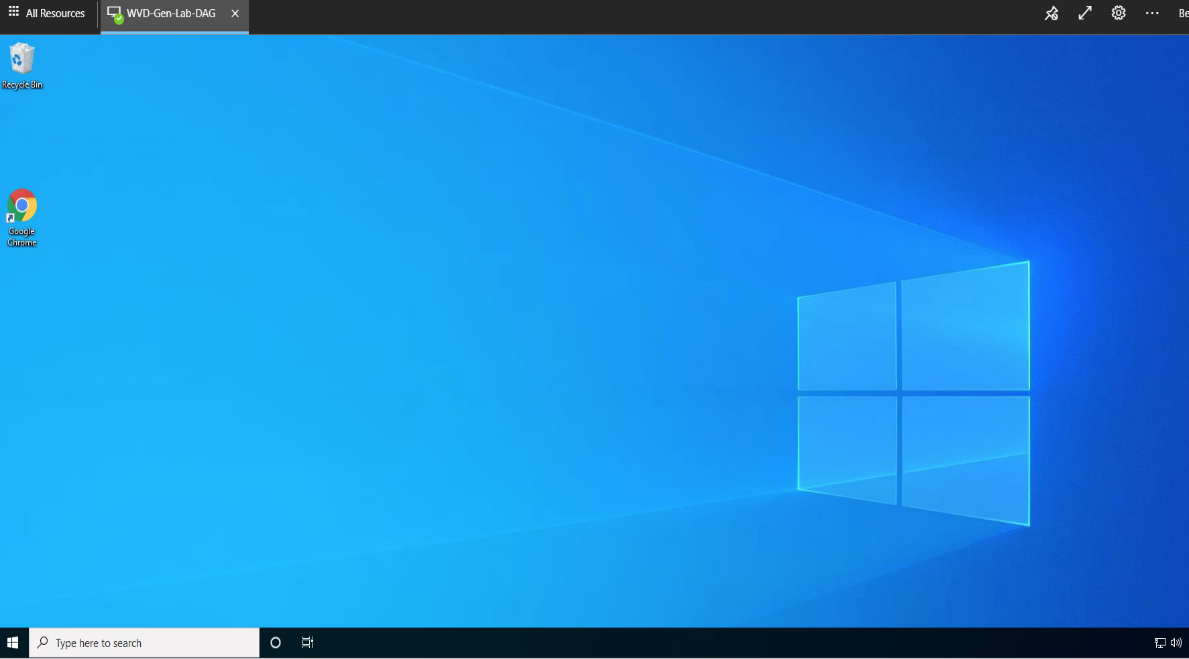
AVAILABLE UWG VIRTUAL COMPUTER LAB SOFTWARE
General Lab Software
- Adobe DNG Converter
- Audacity
- Google Earth Pro
- HandBrake
- Meshmixer
- Microsoft Office Suite
- Notepad++
- VLC Media Player
College of Business Lab Software
- Cisco Packet Tracer
- ER Assistant
- MongoDB
- Oracle DB Express
- R
- R Studio
- SPSS
- SAP Predictive Analytics
- SAP Lumira Discovery
- SAP Logon
- SAS
- SAS Enterprise Miner Client
- SAS JMP
- SQL Server 2017
- SQL Management Studio
- Visual Studio 2017
Geosciences Lab Software
- AutoCAD 2021
Computer Science Software
- Adopt Open Java Development Kit
- Python
- Scene Builder
